Instander Old Version Download for Android (All Versions)
By The_Dise, Instander is a Successor Instagram Mod. It is similar to InstaMod By Krogon500 (Closed Project) and is based on or inspired by it. It currently uses Instagram v205.0.0.34.114 as its base. The most recent Android version of Instander v14.1 (Instagram Mod v205.0.0.34.114) APK can be downloaded for free. Download Instander v14.1 (Instagram Mod v205.0.0.34.114) in its entirety as an APK.
The modified Instagram application known as Instander gives you access to additional features, one of which is the ability to download content without having to use third-party services or take screenshots. You can continue to use the original Instagram app and take advantage of the most recent updates there because this version of Instander is installed alongside the official Instagram app.
You can perform a wide range of additional tasks with Instander. First, you can download stories, reels, photos, and videos. There is a download button in posts. To locate the download button in Stories, navigate to the menu in the upper right. You can activate this additional function to view the contents in a higher resolution and quality. When you send direct messages, Instander lets you hide the double read check so that the recipient cannot determine whether or not you have read the message. Ads can be removed from Instander, and stories can be posted with a maximum length of 60 seconds.
Download Information of the Instander Old Version
| App Name | Instander Old Version |
| Version | v17.1 |
| Size | 54.0 MB |
| Android | 9.0+ |
| CPU architecture | ARM64-v8a |
| Developer | thedise |
| Get It On |
Click here to download: Instander Old Version
Download Instander Old Version
Features of Instander Old Version
- Download everything The capacity to download all IGTV videos, reels, and stories; one-click access to all posts.
- Privacy means being able to hide stories, type, and read messages.
- You can check a user’s profile to see if they are following you or not. This is called “follows you” or “not following you.”
- Hide ADS Hides all shopping and regular ads in your feed and stories.
- Analytics can be disabled by preventing Instagram from collecting information about your account.
- Possibility of preventing Insta from compressing photos to full resolution.
- Swipe to move around The capability to enable or disable swiping from left to right to open the camera or D
- In-App Browser The option to set Insta links to open in browsers on your device instead of within the application.
- Play with sound The ability to start stories and posts automatically with audio without having to touch the screen.
- Disable stories’ auto-skip You can disable stories’ auto-skip.
- Capability to eliminate black borders from narratives
- Stories that don’t crop Ability to share stories that don’t crop based on the width of the screen.
- Ability to view any post with picture content in full screen with a long tap. When viewing the posts in full screen, you can also use finger gestures to zoom in and out as much as you want.
- Posts can be downloaded with a triple tap. If you tap any post three times, it will be saved to your device.
- Double tap to like The capability to double tap to enable or disable likes.
- For posts with multiple media, the capability to always display the first media.
- Video autoplay has the ability to be enabled or disabled.
- Ability to hide previously liked posts after removal
Note that some old features are removed and some new ones are added. As a result, keep an eye on the Changelog for each update.
How to Download Instander Old Version From the Google play store?
For Downloading and installing the Instander Old Versionyou have to follow the given steps or you can also download the theInstander Old Version from our website, we have given a green color button for downloading with just a simple click you can download it from our website we suggest you download it from our website without getting any virus on your device.
- Firstly you have to open the setting of your android phone, Go to the security option, and enable all the unknown sources.
- Now you have to visit the Official website of the google play store on your device.
- Now you have to click on the Search bar and write Instander Old Version
- Now you have to click on the install option and wait until it’s installed.
- After installation is complete, finally your application is ready for use, now you can use Instander after creating an account or login into the account (if already have an account).
Screenshots of the Instander Old Version

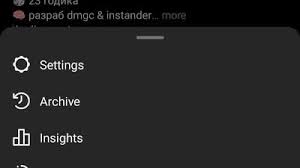


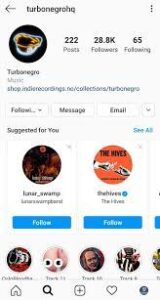
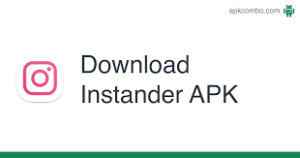

FAQs (Frequently Asked Questions)
Q. Can someone steal my photos from Instagram?
Ans. Verge claims that Instagram has one billion users who use the platform. A BILLION! This indicates that 999,999,999 people have the ability to steal your Instagram photos and pose as you. We can deter the thieves, even though we cannot stop them.
Q. Can we see a private account in Instagram?
On Instagram, you can create two different kinds of profiles. There is a public profile as well as a private profile. Anyone who uses the app can view public profiles. However, only people who follow you can view your private profile.
Q.How to see private Instagram?
Followers can only view an individual’s private Instagram profile or stories. You will need to tap the Follow button on their profile and wait for the individual to approve your request; sadly, there are no workarounds available.
Final Words
Even though an app can be fun and exciting, it only has limited functionality, preventing users from having the best online experience. On the other hand, mods like the Instander APK can transform your IG experience into a one-of-a-kind way of life. Get the app now and use some of the most sought-after social media functional features online to share amazing content.



